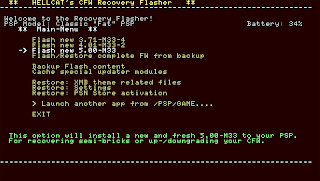Version 4.01 m33
Here is a detailed step by step guide for installing the newly released 4.01 M33. Please note that you must be running 3.52 M33-3, or higher to begin this installation. Do note that if you're already running 3.80 M33 and have a WiFi connection, you can simply update to 3.90 M33 by selecting Network Update from the PSP XMB.
Installing 4.01 M33
First grab the
4.01 M33(click here) files and extract them.
1. Copy the UPDATE folder contained in the archive to X:/PSP/GAME
2. Download the
4.01 EBOOT, and then place it in X:/PSP/GAME/UPDATE
3. Navigate to the Game menu on the PSP and execute the program, it will not run unless there is 78 percent battery free.
4. Press X and the update process will start. Yes it may look similar to a regular Sony update but don't worry!
5. Once finished, the updater will ask you to press X or O to reboot. You MUST do this, otherwise you'll end up with a brick.
6. You've successfully installed 4.01 M33!
Upgrading to 4.01 M33-2
After installing 4.01 M33, it is recommended to apply the latest update for additional bug fixes and related firmware improvements. Below is a quick three step walkthrough on how to manually update the firmware. Please note that you must have already installed 4.01 M33, as detailed above, in order to begin this process.
1. Download the
4.01 M33-2(click here) update files and extract the archive.
2. Copy the UPDATE folder contained in the archive to X:/PSP/GAME, where X is the letter of your memory stick drive. If asked to overwrite any files, do so.
3. Navigate to the Game menu on the PSP and execute the 4.01 M33-2 update program. Then follow the on-screen instructions to update your firmware.
4. You've successfully installed 4.01 M33-2!