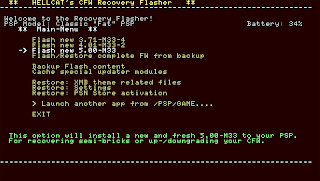
First you must download the original firmware 5.00 (click here to download) .
after being finished download the firmware,then now you must download the recovery flasher v 1.41 (click here).
After you have finished download all who we need, now i will explain how to install:
1. Decrypt the rflash141.rar, then Copy the RECOVERY folder from the archive to /PSP/GAME/ on your memstick, so that you get a /PSP/GAME/RECOVERY/ folder containing the apps EBOOT on your stick.
2. Now copy the original firmware 500.pbp into the memstick root ,or into the RECOVERY folder as well.
Now navigate to the Game menu on PSP and execute the application "recovery flasher".
*note: you must running in version 4.01 m33-2 before install the 5.00 m33-3, to reduce percentage you brick your psp.
You can download the older firmware ( if you not running in version 4.01 m33-2):
- original firmware 3.71 (click here)
- original firmware 4.01 (click here). *
No comments:
Post a Comment